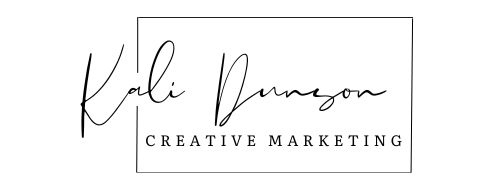In today’s digital era, social media management plays a vital role in establishing a strong online presence for businesses. As a social media manager, your success lies in effectively streamlining your workflow and optimizing your strategies. Thankfully, I have narrowed down my top 6 apps and websites available that can assist you in achieving your goals and taking your skills to the next level.
1. Canva
Number one on the list is…. you guessed it folks, Canva. Creating visually appealing content is crucial for engaging social media posts, and Canva is an invaluable tool for this purpose. With its user-friendly interface and a wide range of templates, fonts, and stock images, Canva allows you to effortlessly design professional-looking visuals. Whether you need captivating Instagram posts, eye-catching Facebook cover photos, or stunning infographics, Canva is a versatile tool that every social media manager should have in their toolkit.
2. Sprout Social
There are a lotttt of social media management options out there, but this by far is the best. Managing multiple social media accounts can be overwhelming, but Sprout Social simplifies the process. Their customer service is also above and beyond any other social media managing company I’ve seen. This all-in-one social media management platform enables you to schedule and publish posts, monitor engagement and analytics, and even manage customer relationships. With features like post scheduling, social listening, and detailed analytics, Sprout Social empowers you to streamline your workflow and optimize your social media strategy.
3. SEMrush
If you’re new to the game, this one might be one you’ve never heard of before, but let me stop you right there and just say you’re welcome. For social media managers looking to enhance online visibility and drive more traffic, SEMrush is an invaluable resource. This powerful tool provides in-depth insights into keywords, competitor analysis, and content optimization. With SEMrush, you can uncover new content ideas, track your rankings, and fine-tune your social media campaigns to increase your online reach. By far, the biggest MUST HAVE.
4. Trello
If you are a Type-A person, or you’re at least trying to be, this one’s for you! Organizing your social media projects and tasks effectively is crucial, and Trello is an excellent tool for achieving this. Trello’s intuitive interface and customizable boards allow you to create and manage your to-do lists, track progress, and collaborate with team members. Whether you’re planning a content calendar or coordinating a social media campaign, Trello keeps you organized and ensures smooth project management.
5. Pinterest
If I had to pick one social media to be best friends with, you can bet me and my girl Pinny (ha – get it?) would be besties. Pinterest isn’t just a platform for collecting inspiration; it’s also a valuable resource for social media managers. By exploring Pinterest, you can discover trending topics, gain insights into popular content formats, and find creative ideas for your social media posts. Incorporating Pinterest into your social media strategy can help you stay ahead of the curve and create content that resonates with your target audience.
6. Dribbble
No, I didn’t spell that wrong. Design plays a crucial role in social media success, and Dribbble is a fantastic platform for finding design inspiration. It allows you to explore a vast collection of visually stunning designs, illustrations, and animations. Incorporating Dribbble into your workflow can help you elevate the visual appeal of your social media posts and captivate your audience with engaging visuals.
As a social media manager, these top six apps and websites can significantly enhance your efficiency and effectiveness in managing social media platforms. From designing captivating visuals with Canva to streamlining your workflow with Trello, each tool offers unique features to help you succeed in the dynamic world of social media management. By leveraging these resources, you can elevate your social media strategy, engage your audience, and achieve your professional goals with confidence.
Wellllp, that’s all for now. What are some of your favorite tools to use to manage all things social media? Check out my deep dive into SEO and marketing for beginners to learn more!
Kali Dunson